Robots are a new addition to BuildCraft 6.1 and above. They add a fun way to do many tasks which are not easily automatable with other BuildCraft machinery, such as tree farming, mob farming, etc. However, it comes at a high recipe and usage cost — they use power from an engine. With a simple way to program them, they can become a useful tool.

- 5 x Iron Ingot
- 2 x Diamond Chipset
- 1 x Redstone Crystal
- 1 x Crafting Table
The result : Your well-earned Robot.
When a robot is created, it isn’t programmed. You will program it later.
Types of robots listed below.
| Program Name | Program Description |
|---|---|
| Carrier | Moves items between inventories |
| Tank | moves tanks |
| Picker | Picks up items |
| Butcher | Fights animals |
| Farmer | Hoes dirt |
| Harvester | Harvests mature crops |
| Lumberjack | Breaks logs |
| Planter | Plants crops |
| Pump | Pumps out liquids |
| Leaf Cutter | Cuts leaves |
| Miner | Mines ores |
| Shovelman | Shovels area |
| Bomber | Bombs locations |
| Delivery | Delivers items upon request |
| Knight | Fights mobs |
| Stripes | Places and breaks blocks randomly around your world |
| Builder | Builds structures |
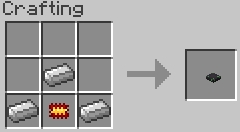
To use robots, you will need docking stations.The first thing you need to set up is the home base for the robot. To do that, you will need to place a docking station onto a kinesis pipe, if using BuildCraft engines you will need to use a wooden kinesis pipe, if using a Non-BuildCraft compatible power source (RF) you will need to use an emerald kinesis pipe. After that you will place the robot onto that docking station. For each docking station you have, you will need to have a gate on it.
In the case of robots, gates are put onto a pipe with a docking station on it to program the docking station. It is recommended to use quartz gates or higher depending on what you are doing.
There is at least one program you need for each home base. This would be the Work In Area program. It will have requirement of a map location.

